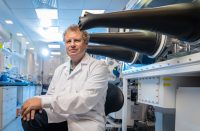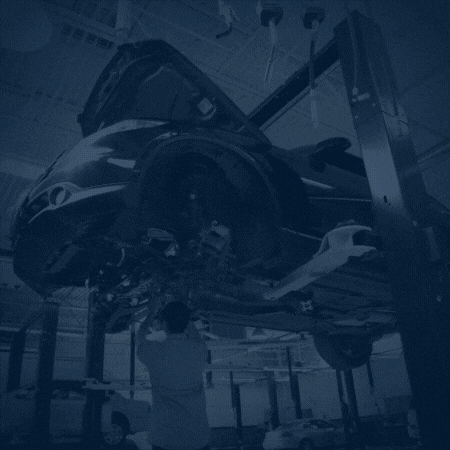Story is one of the popular features on Instagram and other similars Apps (Whatsapp, Snapchat etc.). Your uploaded story will remain only for 24 hours, after that it will automatically get disappeared. Later after few days, you may like to revive your old favorite moments shared on IG Story. So, Is it possible to view or find or recover your old Instagram Stories?
Yes, you can easily recover your Old Instagram Stories from your Instagram App itself. How? Once your Instagram Story get expired after 24 Hours, then it will be stored in the Private section under your Instagram profile. From there, you can recover your expired old instagram stories and you can also save/download to your device, reshare it to your friends or to your story. Let’s check out how to do?
How To Find or Recover Your Old Instagram Stories
Your old and Expired Instagram Stories will get saved in the ‘Archive’ section under your IG profile. So, your Stories are safe in the Archive Section. As Archive is your private storage and only you can see and access it.
Let’s start and follow the step by step Mashnol guide as given below:-
Step 1: First open your profile on Instagram App.
Step 2: Now Head to the Top Right Side and tap on ‘Rewind icon’.
Step 3: Here you will get all your Archived Post & Stories. Select ‘Archive Stories’ option from the drop-down menu to see all you expired and old instagram stories.
From here you can view old story instagram by just a single tap.
How to Reshare & Download Old IG Stories from ‘Archive’
Once you get all your past instagram stories in the archive section of your IG profile, you can do following tasks with these stories, Such as:
- Re-Sharethese stories on your Profile.
- Add to ‘Story Highlights’ on your Profile
- Save or Downloadon your Device.
- Share with otherInstagram users.
To do any task, Tap on any archived Story to view it and then go through the options available on the bottom part of the screen: ‘Share’, ‘Highlight’ & ‘More’.
- To Share this Story, tap on ‘Share’ and from the bottom part of the next screen
- Tap on ‘down arrow’ icon to ‘Save or Download’ this story on your device,
- Tap on ‘Your Story’ icon to directly send to your Profile Story, and
- Tap on ‘Send to’ to choose from the list to which you want to share this story.
So, Instagram cares for you and save your old favorite moments shared as ‘IG Story’.